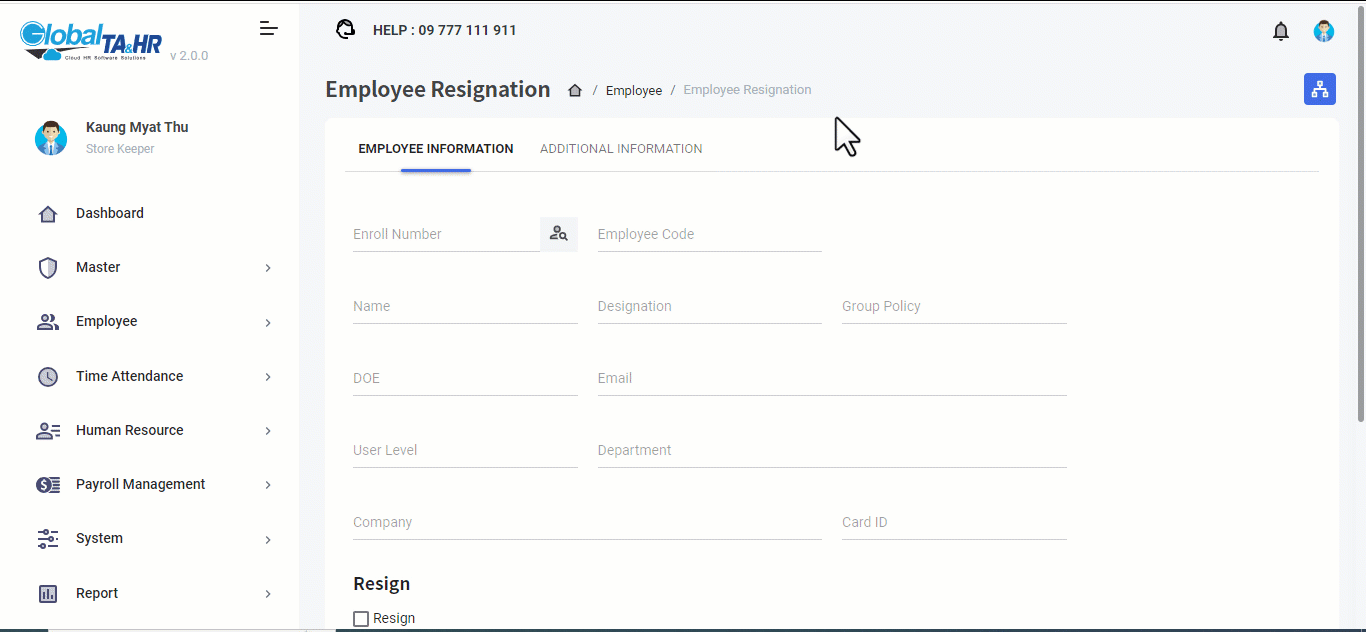Employee Resignation
Employee Resignation ဆိုတာဘာလဲ?
၀န်ထမ်း အလုပ်မှ ထွက်သည့်အခါမျိုးတွင် ဘယ်နေ့အထိ နောက်ဆုံးအလုပ်လုပ်ခဲ့လဲဆိုသည့် နေ့စွဲများ ဘာကြောင့် နှုတ်ထွက်ရသည် ဆိုသည့် အကြောင်းအရာများကို သတ်မှတ်လို့ရသည့်နေရာဖြစ်ပါသည်။
Employee Resignation
Step by step: How to make the Resign?
Go to Left Menu Panel >> Find and Left Click Employee >> Left Click Employee Resignation
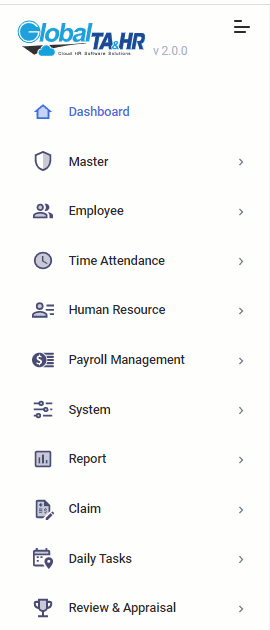
Step 1: Click Search Icon ![]() .
.
Step 2: Searching Resign Employee >> Find and Type >> Employee Code or Enroll Number or Employee Name in the Blank box.
Step 3: Click and Select the Staff who will be resigned.
Step 4: After selecting the staff data, Tick On >> ![]()
Step 5: Choose the Resign Date >> Select Status (If it first time, must create the status name)
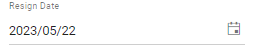
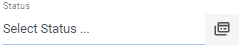
Step 5.5: Create the Status >> Click New >> Fill the Status Name like as Resign,Dismiss,Terminate.,etc…>> Save
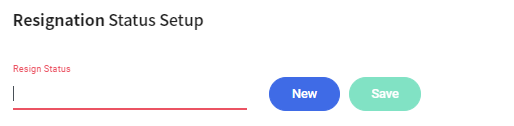
Step 6: Can write the Comment >>then Click Resign

Video Clip: How to do the Resign?
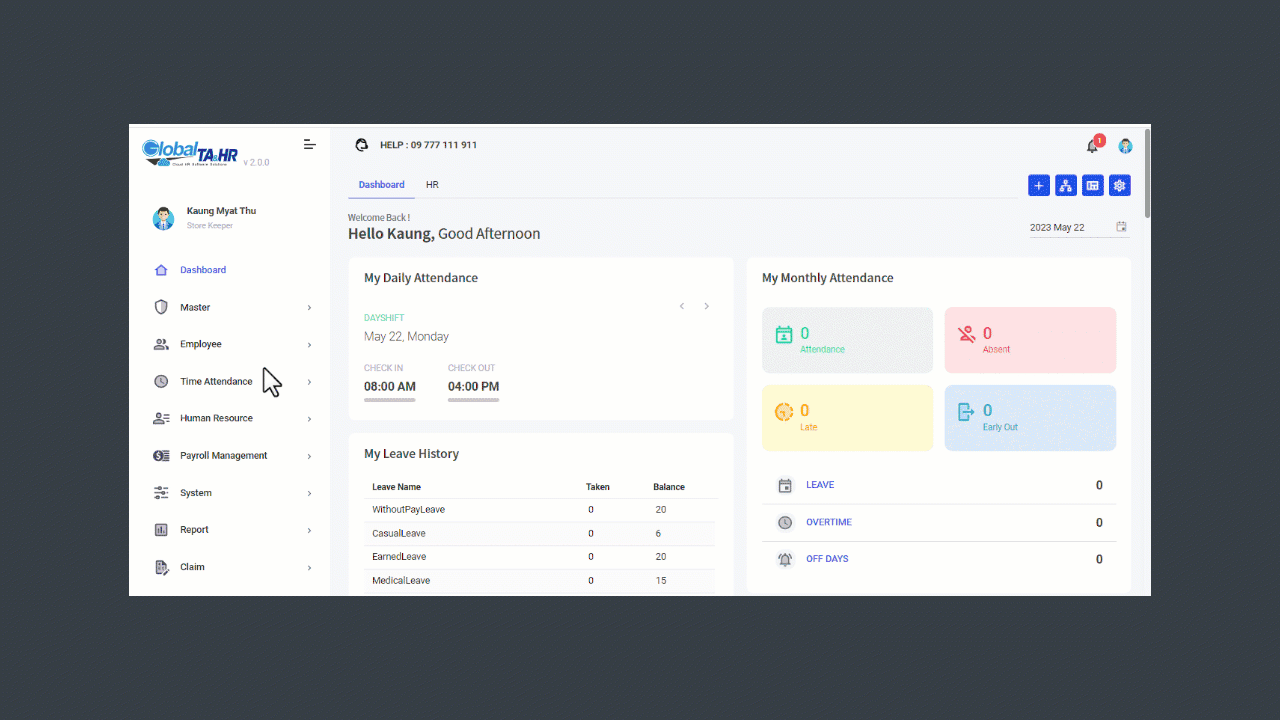
How do you cancel the Employee Resignation?
Resign ဖြစ်ပြီးသား ၀န်ထမ်း ပြန်ပြီး လုပ်ငန်းခွင်မှာ ပြန် join တာဖြစ်ဖြစ်၊ မှားပြီး resign လုပ်မိတာဖြစ်ဖြစ် ဆိုတာမျိူးများအတွက် ပြန်ပြီး resign ကို cancel လုပ်ပေးရမှာဖြစ်ပါသည်။
Step by step: How to make the Cancel Resign?
Step 1: Go to Left Menu Panel >> Find and Left Click Employee >> Click Employee Resignation
Step 2: Click ![]() Organization Structure Icon >> Find and Click more options icon
Organization Structure Icon >> Find and Click more options icon ![]()

Step 3: Check on Included All Resign >> Click View.
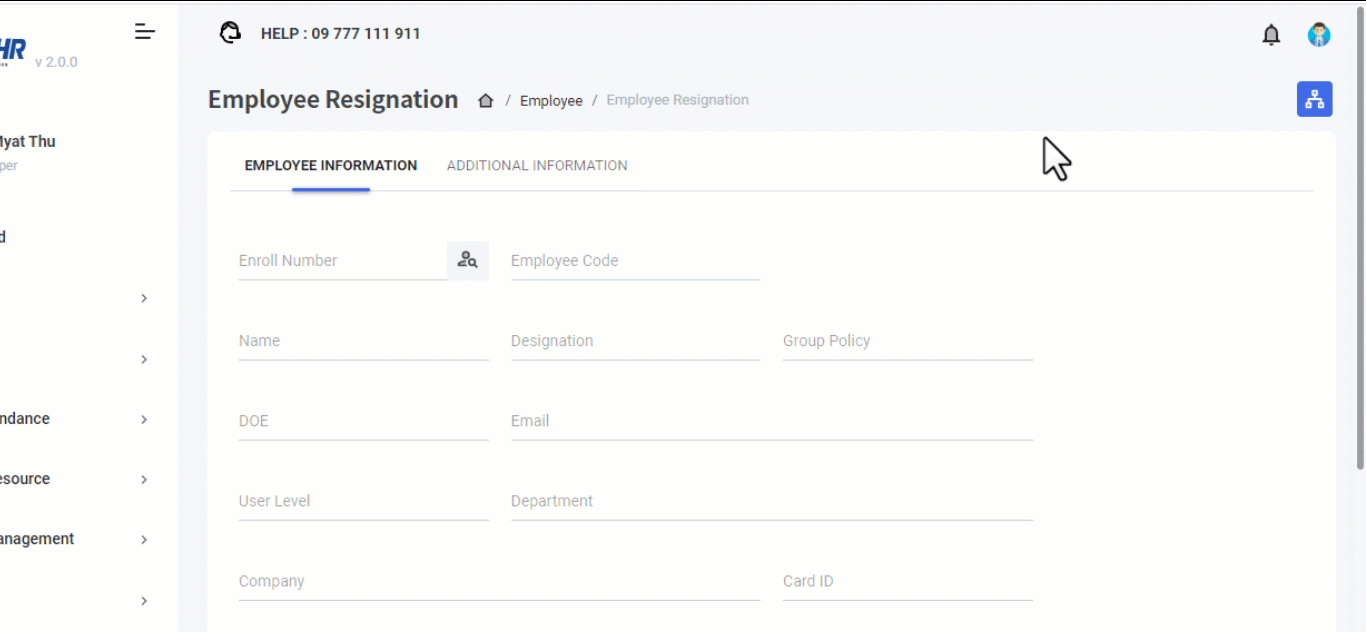
Step 4: Then Click Search Icon.(Search the person who needs to cancel from Resign)
Step 5: Find and Write >> Employee Code or Enroll Number or Employee Name in the Blank box. (The red text color will be shown for those who resigned.)
Step 6: Click and Select the staff who resigned.
Step 7: Find and Click “Cancel Resign Button”.
Video Clip: How to do the cancel Resign?