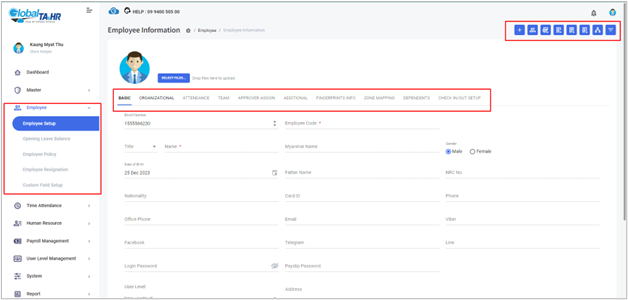Global HR Articles Center
Feature: Employee Setup
Purpose:
- Create and maintain accurate employee profiles within the system.
- Define essential personal, work-related, and access information.
- Ensure accurate workforce data for attendance, payroll, and other HR functions.
Key Points:
- Multiple Tab Menus: Organize employee information into categories for easy access and management.
- Flexible Data Entry: Add new employees manually or import multiple profiles using Excel templates.
- Comprehensive Information Coverage: Capture a wide range of employee details, including:
- Personal information
- Login credentials
- User levels
- Organizational structure
- Attendance settings
- Team
- Approvers
- Social security and tax registration numbers
- Marital status and education
- Bank information
- Custom fields
- Fingerprint scanner selection (if applicable)
- Work location mapping (if applicable)
- Household dependents (if applicable)
- Check-in/out methods and photo capture settings
Essential Steps:
- Complete Organizational Master Setup: Ensure company structure is in place before adding employees.
- Add New Employees:
- Complete Additional Setup (if applicable):
- Attendance settings
- Team assignments
- Approver assignments
- Fingerprint information
- Zone mapping
- Dependent information
- Check-in/out methods and photo capture settings
Key Points:
- Mandatory Fields: Enroll Number, Employee Code, Name, Login Password, User Level, Date of Birth, Date of Employment
- Default User Level: Administrator
- Excel Format: General format (not formula-based)
- Error Handling: Excel import prevents import and displays error codes if errors are found.
Additional Information:
- Employee Information Form: Contains basic information for attendance functionality.
- Select Files: Limited to profile photos and QR codes (during COVID).
- Organization Tree: View employees by department structure.
- Filter by Employee: Search for employees using various criteria.
Screenshots: